- Stay calm. Look around, where are you located, what time is it?
- Notify your supervisor immediately. Request a CA-16 (Authorization for Examination and/or treatment) and a CA-17 (Duty Status Report) from your supervisor.
- Seek medical treatment. You have the right to choose your own doctor. If management sends you to a contract doctor, they have the right to see you but not the right to treat you. Get treated by a doctor of your choice ASAP.
- Register for an ECOMP account at www.ecomp.dol.gov/#/register. If you do not have a computer, the Postal Service must provide you access to one in the office. Contact your union steward or local union office if you need assistance.
- Write a statement of events that led up to your injury and what occurred immediately after. Be very detailed about when, where, and how it happened.
- Go to the Home page of your ECOMP account, under “New Claim”, follow the instructions to file a CA-I Claim for Traumatic Injury. Do not let a supervisor fill out your CA-I, take the time to do it yourself. Contact your union steward or local union office if you need assistance.
- Request Continuation of Pay (COP). Note: COP is not payable if claim is filed more than 30 days from the date of injury.
- Submit Duty Status Reports (CA-17’s) or medical restrictions to management as soon as possible. (Do not give local management any other medical documents)
- Keep copies of all documents pertaining to your injury, once an OWCP Claim/File # is issued, save it in your contacts on your mobile device. Write your claim # on any/all documents.
- The Postal Service is required to make every effort to find you work within your medical restrictions. If you feel a job offer exceeds your medical restrictions, accept the job offer and write “under protest “next to your name. Have your doctor review the offer and submit a medical report to the Office of Workers’ Compensation Programs (OWCP) explaining why you cannot perform the duties in the job offer. Contact your union steward or local union office if you need assistance.
For assistance in registering for an ECOMP account with OWCP, please click here and download the PDF.
Please choose a password before getting assistance with registration to expedite the process.
The password must contain at least 8 characters that contain at least:
- One uppercase letter
- One lowercase letter
- One number
- One Special Character (For example: @, #, $,)
If you would like to register on your own, go to www.ecomp.dol.gov/#/register and follow the instructions.
Steven Benoit
OWCP Director